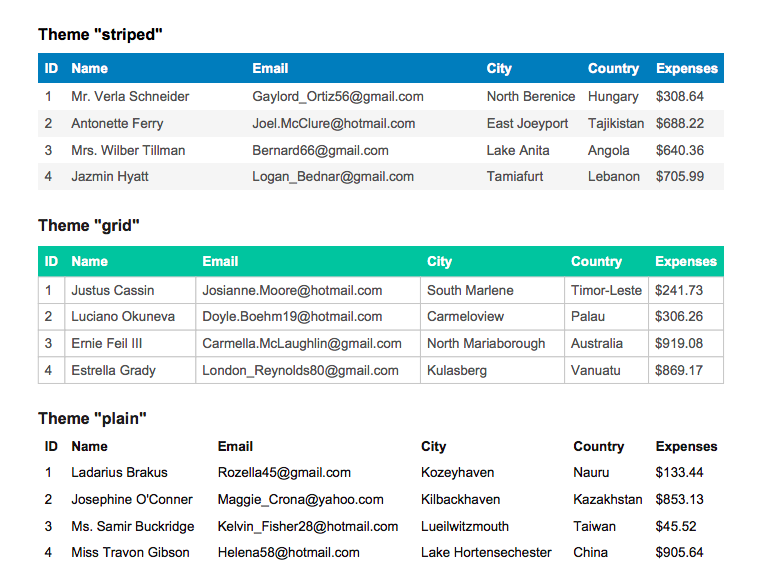A React package that simplifies data exporting and clipboard management. It provides react component for printing documents, exporting data as PDF, Excel, and CSV, as well as copying text and structured data to the clipboard.
- Small Size
- All Export Formate
- Export As PDF
- Export As CSV
- Export As Excel
- Copy table data to Clipboard
- Copy any text to clipboard
- Excel or Sheet to JSON converter
- Update
CopyTextClipboardfor managing copy status internally - Update
CopyToClipboardfor managing copy status internally - Now you will
isCopiedreturn props for both component - Added new props
resetDurationfor resetting time of copy status
$ npm i @siamf/react-exportimport { ExportAsExcel, ExportAsPdf, ExportAsCsv, CopyToClipboard, CopyTextToClipboard, PrintDocument, ExcelToJson } from "@siamf/react-export";
//Export as Excel Sheet
<ExportAsExcel
data={data}
headers={["Name", "Age", "Something"]}
>
{(props)=> (
<button {...props}>
Export as Excel
</button>
)}
</ExportAsExcel>
//Export as pdf
<ExportAsPdf
data={data}
headers={["CreatedBy", "Age", "Something Else"]}
headerStyles={{ fillColor: "red" }}
title="Sections List"
>
{(props)=> (
<button {...props}>
Export as PDF
</button>
)}
</ExportAsPdf>
//Export as CSV
<ExportAsCsv
data={data}
>
{(props)=> (
<button {...props}>Hello World</button>
)}
</ExportAsCsv>
//Copy to clipboard (Array or Table)
<CopyToClipboard
data={data}
headers={["CreatedBy", "Age", "Something Else"]}
>
{(props)=> (
<button onClick={props.onClick}>
{props.isCopied ? "Copied Document" : "Copy Document" }
</button>
)}
</CopyToClipboard>
//Copy to clipboard (text)
<CopyTextToClipboard text="Hello World">
{(props)=> (
<button onClick={props.onClick}>
{props.isCopied ? "Copied Text" : "Copy Text"}
</button>
)}
</CopyTextToClipboard>
//Print data
<PrintDocument
data={data}
headers={["CreatedBy", "Age", "Something Else"]}
>
{(props)=> (
<button {...props}>
Copy Text
</button>
)}
</PrintDocument>
//Excel to json converter or Read Excel File
<ExcelToJson>
{({
isDragging,
dragProps,
onFileUpload,
error,
data,
file
}) => (
<div {...dragProps} onClick={onFileUpload}>
Upload Excel File
</div>
)}
</ExcelToJson>| Name | Types | Default |
|---|---|---|
| chilren | ReactNode (Required) | |
| data | Array (Required) | |
| headers | string[] (Required) | |
| name | string (Optional) | reactExportTable |
| minColumnWidth | number (Optional) | 15 |
| fileName | string (Optional) | reactExportTable |
| onError | (error:Error)=>void (Optional) | |
| onSuccess | ()=>void (Optional) |
| Name | Types | Default |
|---|---|---|
| chilren | ReactNode (Required) | |
| data | Array (Required) | |
| headers | string[] (Required) | |
| foot | string[] (Optional) | |
| title | string (Optional) | |
| fileName | string (Optional) | reactExportTable |
| theme | "striped" | "grid" | "plain" (Optional) | "grid" |
| styles | StylesDefs (Optional) | |
| headerStyles | StylesDefs (Optional) | |
| footerStyles | StylesDefs (Optional) | |
| margin | Margin (Optional) | |
| orientation | Orientation (Optional). Format is- "landscape" | "portrait" | "l" | "p" | |
| onError | (error:Error)=>void (Optional) | |
| onSuccess | ()=>void (Optional) |
font: 'helvetica'|'times'|'courier' = 'helvetica'fontStyle: 'normal'|'bold'|'italic'|'bolditalic' = 'normal'overflow: 'linebreak'|'ellipsize'|'visible'|'hidden' = 'linebreak'fillColor: Color? = nulltextColor: Color? = 20cellWidth: 'auto'|'wrap'|number = 'auto'minCellWidth: number? = 10minCellHeight: number = 0halign: 'left'|'center'|'right' = 'left'valign: 'top'|'middle'|'bottom' = 'top'fontSize: number = 10cellPadding: Padding = 10lineColor: Color = 10lineWidth: border = 0// If 0, no border is drawn
top: numberright: numberbottom: numberleft: number
You find this three type theme-
| Name | Types | Default |
|---|---|---|
| chilren | ReactNode (Required) | |
| data | Array (Required) | |
| fileName | String (Optional) | Custom CSV File Name |
| onError | (error:Error)=>void (Optional) | |
| onSuccess | ()=>void (Optional) |
| Name | Types | Default |
|---|---|---|
| chilren | ReactNode (Required) | |
| data | Array (Required) | |
| headers | string[] (Required) | |
| onCopied | Function (Optional) | When copy will be success |
| onFailed | Funtion (Optional) | When copy will be failed |
| resetDuration | Number(Optional) | The time resetting copy status |
| Name | Types | Default |
|---|---|---|
| chilren | ReactNode (Required) | |
| text | string (Required) | |
| headers | string[] (Required) | |
| onCopied | Function (Optional) | When copy will be success |
| onFailed | Funtion (Optional) | When copy will be failed |
| resetDuration | Number(Optional) | The time resetting copy status |
- Same as
ExportAsPdfComponent!
| Name | Types | Description | Required/Optional |
|---|---|---|---|
| onRead | (data: Array) => void | For listening converted data | Required |
| value | Array | Default Value | Required |
| children | (props: ExportInterface) => React.ReactNode | UI for drop zone | Required |
| inputProps | React.HTMLProps | Input Props for input field | Optional |
| onChange | (file: File | null) => void | Listener for on file change | optional |
| Name | Types | Description |
|---|---|---|
| dragProps | object | Native element props for drag and drop feature |
| isDragging | boolean | For listening is file is dragging on dropzone |
| onFileUpload | () => void | Called when an element is clicks and triggers to open a file dialog |
| data | Array | Read or Converted data |
| file | File | null | Selected file |
| error | string | Validation error |
- Author - Siam Ahnaf
- Website - https://www.siamahnaf.com/
- Github - https://github.com/siamahnaf