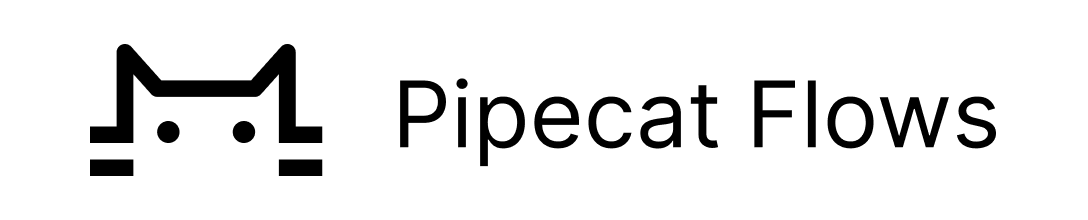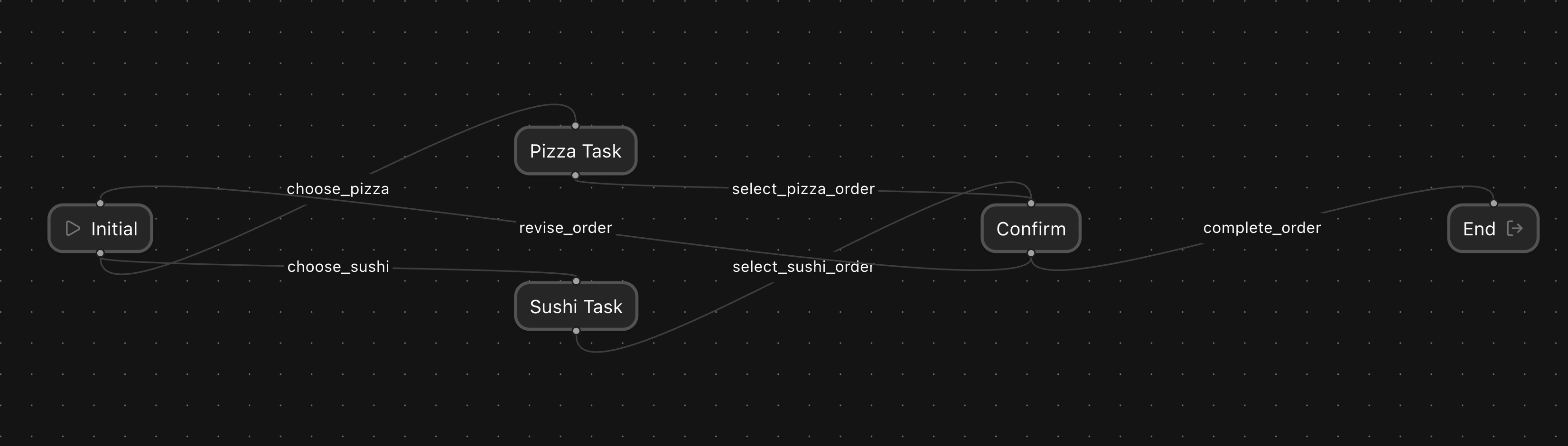Pipecat Flows is an add-on framework for Pipecat that allows you to build structured conversations in your AI applications. It enables you to create both predefined conversation paths and dynamically generated flows while handling the complexities of state management and LLM interactions.
The framework consists of:
- A Python module for building conversation flows with Pipecat
- A visual editor for designing and exporting flow configurations
- Python 3.10 or higher
- Pipecat
-
Install uv
curl -LsSf https://astral.sh/uv/install.sh | shNeed help? Refer to the uv install documentation.
-
Install the module
# For new projects uv init my-pipecat-flows-app cd my-pipecat-flows-app uv add pipecat-ai-flows # Or for existing projects uv add pipecat-ai-flows
Using pip? You can still use
pip install pipecat-ai-flowsto get set up.
See Quick Start README.
For more detailed examples and guides, visit our documentation.
The repository includes several complete example implementations demonstrating various features of Pipecat Flows.
The examples demonstrate various conversation flows including food ordering, restaurant reservations, patient intake, insurance quotes, and warm transfers. All examples support multiple LLM providers (OpenAI, Anthropic, Google Gemini, AWS Bedrock) to demonstrate cross-platform compatibility.
For detailed setup instructions, configuration, and running examples, see the Examples README.
Quick start:
# Install dependencies
uv sync
uv pip install "pipecat-ai[daily,openai,deepgram,cartesia,silero,examples]"
# Configure environment
cp env.example .env # Add your API keys
# Run an example
uv run examples/food_ordering.py-
Clone the repository and navigate to it:
git clone https://github.com/pipecat-ai/pipecat-flows.git cd pipecat-flows -
Install development dependencies:
uv sync --group dev
-
Install the git pre-commit hooks (these help ensure your code follows project rules):
uv run pre-commit install
The package is automatically installed in editable mode when you run
uv sync.
The package includes a comprehensive test suite covering the core functionality.
Install venv and dependencies:
uv sync --group devRun all tests:
uv run pytest tests/Run specific test file:
uv run pytest tests/test_state.pyRun specific test:
uv run pytest tests/test_state.py -k test_initializationRun with coverage report:
uv run pytest tests/ --cov=pipecat_flowsA visual editor for creating and managing Pipecat conversation flows.
Visit the Pipecat Flows Editor repo to learn more.
We welcome contributions from the community! Whether you're fixing bugs, improving documentation, or adding new features, here's how you can help:
- Found a bug? Open an issue
- Have a feature idea? Start a discussion
- Want to contribute code? Check our CONTRIBUTING.md guide
- Documentation improvements? Docs PRs are always welcome
Before submitting a pull request, please check existing issues and PRs to avoid duplicates.
We aim to review all contributions promptly and provide constructive feedback to help get your changes merged.