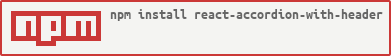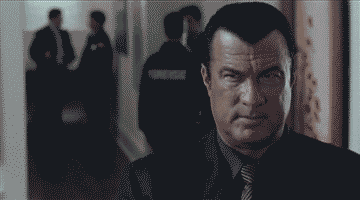"You've got 5 seconds... and 3 are up." - Steven Seagal
npm install react-accordion-with-header
import {
AccordionWithHeader,
AccordionNode,
AccordionHeader,
AccordionPanel
} from 'react-accordion-with-header';Items can be passed in to <AccordionHeader /> and <AccordionPanel />:
- as children (preferred)
- as a component passed into the
templateprop (deprecated)
The elements passed in to <AccordionHeader /> can be horizontally justified and vertically aligned via their respective props
:tada: :boom: :beers:
horizontalAlignmentverticalAlignment
(or plain html of course)
// note: due to the warning "Stateless function components cannot be given refs. Attempts to access this ref will fail."
// the components passed into <AccordionPanel> must be class components
// this allows to measure the height of the element via refs
class BodyTpl extends React.Component {
render() {
return <div>Look at this {this.props.item}</div>;
}
}
class MyAccordion extends React.Component {
render() {
return (
<AccordionWithHeader>
{[1, 2, 3, 4].map((item, i) => {
return (
<AccordionNode key={i}>
<AccordionHeader
horizontalAlignment="centerSpaceAround"
verticalAlignment="center"
>
<div>This is the header</div>
<div>It has flexbox layout</div>
</AccordionHeader>
<AccordionPanel>
<BodyTpl item={item} />
</AccordionPanel>
</AccordionNode>
);
})}
</AccordionWithHeader>
);
}
}
……
actionCallback = (panels, state) => {
// fires any time headers are clicked and panels change state
// receives array of panels: [{ panel: 3, open: true }, { panel: 6, open: true }]
// and the AccordionWithHeader state
console.log('panels, state', panels, state);
}
render() {
return (
<AccordionWithHeader actionCallback={this.actionCallback}>
// ... stuff
</AccordionWithHeader>
);
}
…(all components accept a className and style prop per usual convention)
| Property | Type | Description | Default |
|---|---|---|---|
| firstOpen | Boolean |
Determines if the first panel should be expanded on init | false |
| active | Array |
Determines which panels are open (on componentDidMount or to control externally) | [] |
| multipleOkay | Boolean |
True allows multiple panels to be expanded at the same time. False allows only one panel to be expanded at any time. | false |
| actionCallback | Function |
Callback function fired when a header is clicked and panel is opened or closed. Returns an array representing panels and the AccordionWithHeader state | none |
| style | Object |
style object | none |
| className | String |
CSS classname | none |
| Property | Type | Description | Default |
|---|---|---|---|
| style | Object |
style object | none |
| className | String |
Custom classname applied to root item div | none |
| Property | Type | Description | Default |
|---|---|---|---|
| title | String |
For simple headers, a title will render an <h1> and disallow child elements |
none |
| titleColor | String |
some valid CSS color or rgb or hex | black |
| horizontalAlignment | String |
One of: 'centerSpaceBetween', 'spaceBetween', 'centerSpaceAround', 'spaceAround', 'spaceEvenly', 'center', 'left', 'right'. Maps to corresponding flex-box CSS property | centerSpaceAround |
| verticalAlignment | String |
One of: 'top', 'center', 'bottom' | center |
| style | Object |
style object | none |
| className | String |
CSS classname | none |
| template | Element |
Component to be rendered as a template | none |
| Property | Type | Description | Default |
|---|---|---|---|
| template | Element |
Component to be rendered as a template | none |
| speed | Number |
Speed in milliseconds to apply to CSS transition of open/close effect | 250 |
| style | Object |
style object | none |
| className | String |
CSS classname | none |
You can styles to any component with a style prop or className prop
For example: <AccordionHeader style={{border: '1px solid'}}>
Or: <AccordionHeader className="myCssClass">