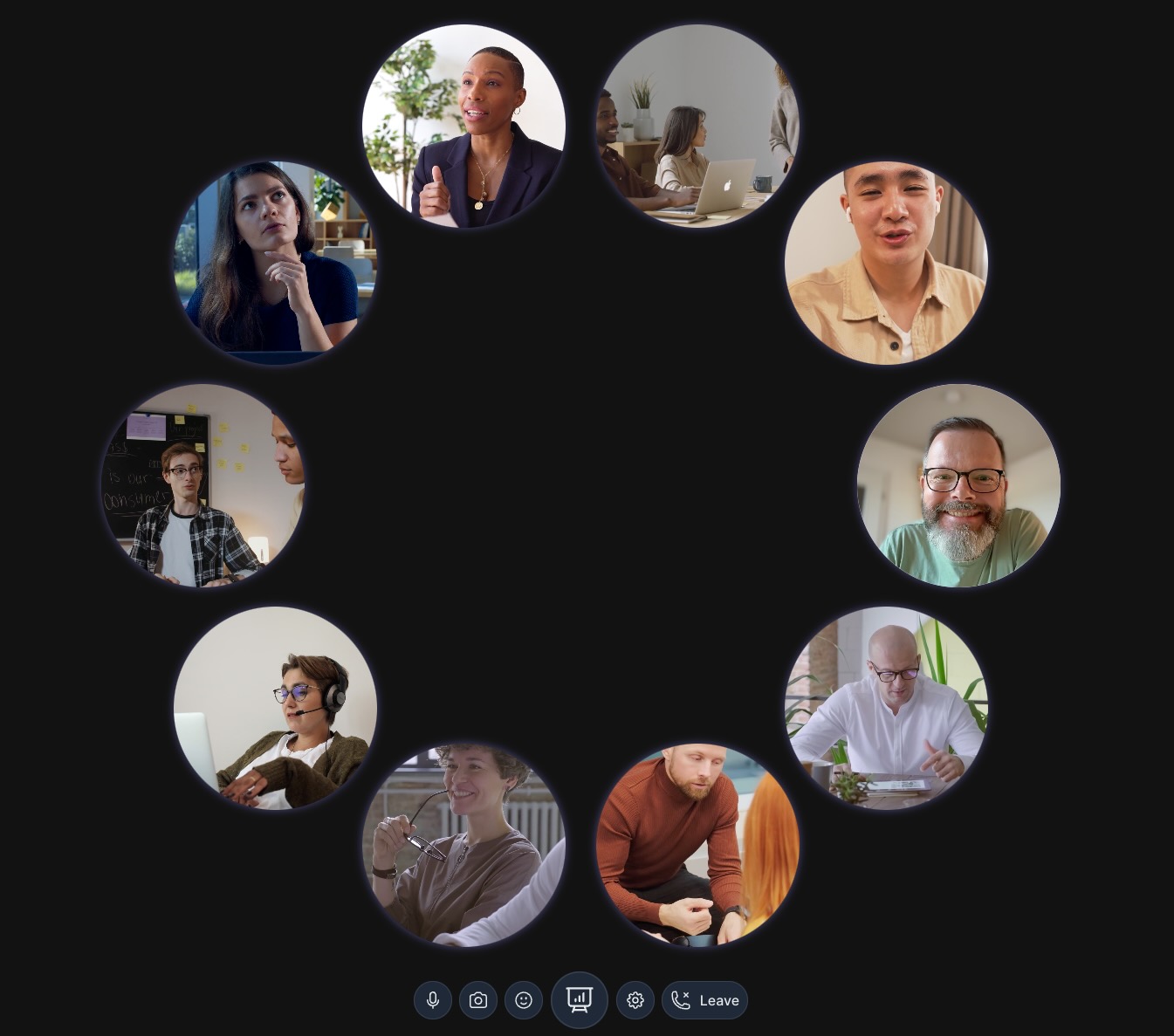This project provides the core component for video conferencing systems. It is open-source, allowing the creation
of custom, tailored conferencing solutions. The conference component <HxMeet> is a browser-based Vue.js component.
👉 Try it out at: https://hxmeet.io
- Low-latency WebRTC video & audio
- Screen sharing
- Chat
- Different layout options
- Participant list
- Media controls (mute, camera off)
- Support keyboard shortcuts
- Dark mode
- Mobile friendly
- Themable (set your own color schema)
- Embeddable in your app or website
- Customizable
- Hook into the component events
- Add extensions
- Add test participants
- Open-source (MIT license)
- Node.js (v22 recommended)
- npm
- LiveKit account (later you can switch to an self-hosted livekit solution)
The project contains a simple test page. You can run it locally with:
- Checkout project and install dependencies:
npm install - Copy the
.envfile to.env.local - Enter your LiveKit credentials there:
VITE_LIVEKIT_URL=<your-livekit-url>
VITE_LIVEKIT_TOKEN=<your-token>Note
The URL is the Livekit project URL and the token you can find in Settings/API-Keys (create an API-Key and generate a token inside the three-dot menu)
- Start the test page:
npm run dev - Open http://localhost:5173 in your browser
This test is limited to only one 'real' participant, because you have only one token, but you can add more test participants.
see Starter-Project
Licensed under the MIT License.