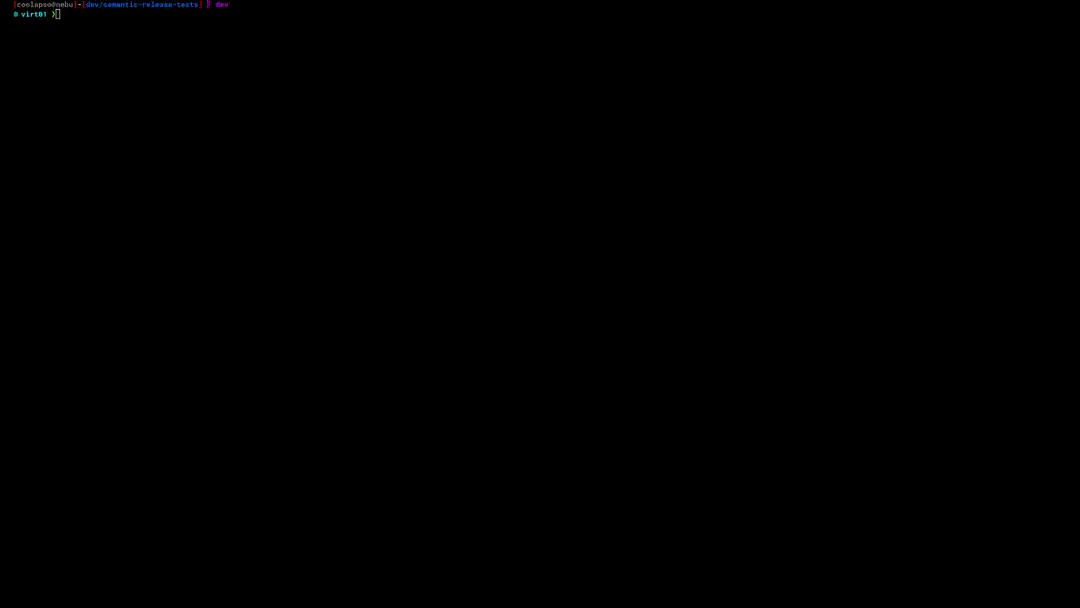A simple, slightly opinionated, but actually usable linter for Conventional Commits, written in Go.
I just wanted something that works out of the box. No over-configuration, no headaches—just simple commit linting! This being said, this linter covers the essentials. Contributions are welcome, but I don’t intend to support every possible variation or custom rule!
- Checks header syntax
- Detects common typos in key keywords:
fix,feat, andBREAKING CHANGE - GitHub Pull Request Reviews:
- Request changes (default)
- Comment-only mode
- Lint Modes:
- Lint only the current commit
- Lint all commits
- Lint only recent commits from the base branch
- Full environment variable support for all flags
- Cross-platform: Linux, macOS, and Windows
- GitHub Action support
convcommitlint checks your commits against the Conventional Commits standard.
If you use it as a GitHub Action or enable PR review, it will comment or request changes directly on your pull requests, listing any issues it finds.
convcommitlint [flags]
convcommitlint [command]
Available Commands:
completion Generate the autocompletion script for the specified shell
help Help about any command
version Print convcommitlint version
Flags:
-b, --base-branch string The base branch to check commits from (default "main")
--comment-only Pull request reviews will only comment instead of requesting changes
-r, --create-review Creates review on github pull request
-c, --current Lint only the current commit
-h, --help help for convcommitlint
-a, --lint-all Lint all repository commits
-p, --path string Git repository path (default "./")
--pr-number int The number of pull request to create the review
--repository string The github repository in owner/name format ex: coolapso/convcommitlint
Use "convcommitlint [command] --help" for more information about a command.
Every flag can also be set with an environment variable, using the CONVCOMMITLINT_ prefix, uppercase, and underscores.
For example, the flag --lint-all becomes the variable CONVCOMMITLINT_LINT_ALL.
You can use convcommitlint as part of your CI pipeline. Most CLI arguments are supported as action inputs.
convcommitlint:
runs-on: ubuntu-latest
steps:
- uses: actions/checkout@v4
- uses: coolapso/convcommitlint@v0.3.0
env:
GITHUB_TOKEN: ${{ secrets.GITHUB_TOKEN }}By default, the base branch is "main". If you use a different default branch, set the base-branch input:
convcommitlint:
runs-on: ubuntu-latest
steps:
- uses: actions/checkout@v4
- uses: coolapso/convcommitlint@v0.3.0
env:
GITHUB_TOKEN: ${{ secrets.GITHUB_TOKEN }}
with:
base-branch: developBy default, the action checks out the reference branch with full history. To limit this, use the fetch-depth input (commits beyond this depth will not be analyzed):
convcommitlint:
runs-on: ubuntu-latest
steps:
- uses: actions/checkout@v4
- uses: coolapso/convcommitlint@v0.3.0
env:
GITHUB_TOKEN: ${{ secrets.GITHUB_TOKEN }}
with:
fetch-depth: 10PR reviews are enabled by default. To disable them, set create-review to "false":
convcommitlint:
runs-on: ubuntu-latest
steps:
- uses: actions/checkout@v4
- uses: coolapso/convcommitlint@v0.3.0
with:
create-review: "false"The action uses the latest release by default. To pin a specific version:
convcommitlint:
runs-on: ubuntu-latest
steps:
- uses: actions/checkout@v4
- uses: coolapso/convcommitlint@v0.3.0
env:
GITHUB_TOKEN: ${{ secrets.GITHUB_TOKEN }}
with:
version: v0.2.0The action supports all CLI features and flags.
Check available inputs in action.yaml.
If an input is missing, you can always set the corresponding environment variable.
Images are available on both DockerHub and GitHub Container Registry (ghcr.io):
GitHub Container Registry:
docker run -v $(pwd):/data --rm ghcr.io/coolapso/convcommitlint:latestDockerHub:
docker run -v $(pwd):/data --rm coolapso/convcommitlint:latestgo install github.com/coolapso/convcommitlint@latestgo install github.com/coolapso/convcommitlint@v1.0.0On Arch Linux, use the AUR package: convcommitlint-bin.
Install on any Linux distro using the script:
curl -L http://commitlint.coolapso.sh/install.sh | bashcurl -L http://commitlint.coolapso.sh/install.sh | VERSION="v1.1.0" bash- Download the binary from the releases page
- Extract the binary
- Run it
go build -o convcommitlintImprovements and suggestions are always welcome!
Check open issues, or open a new Issue or Pull Request.
If you like this project and want to support or contribute in another way, you can ❤️ Sponsor Me or: