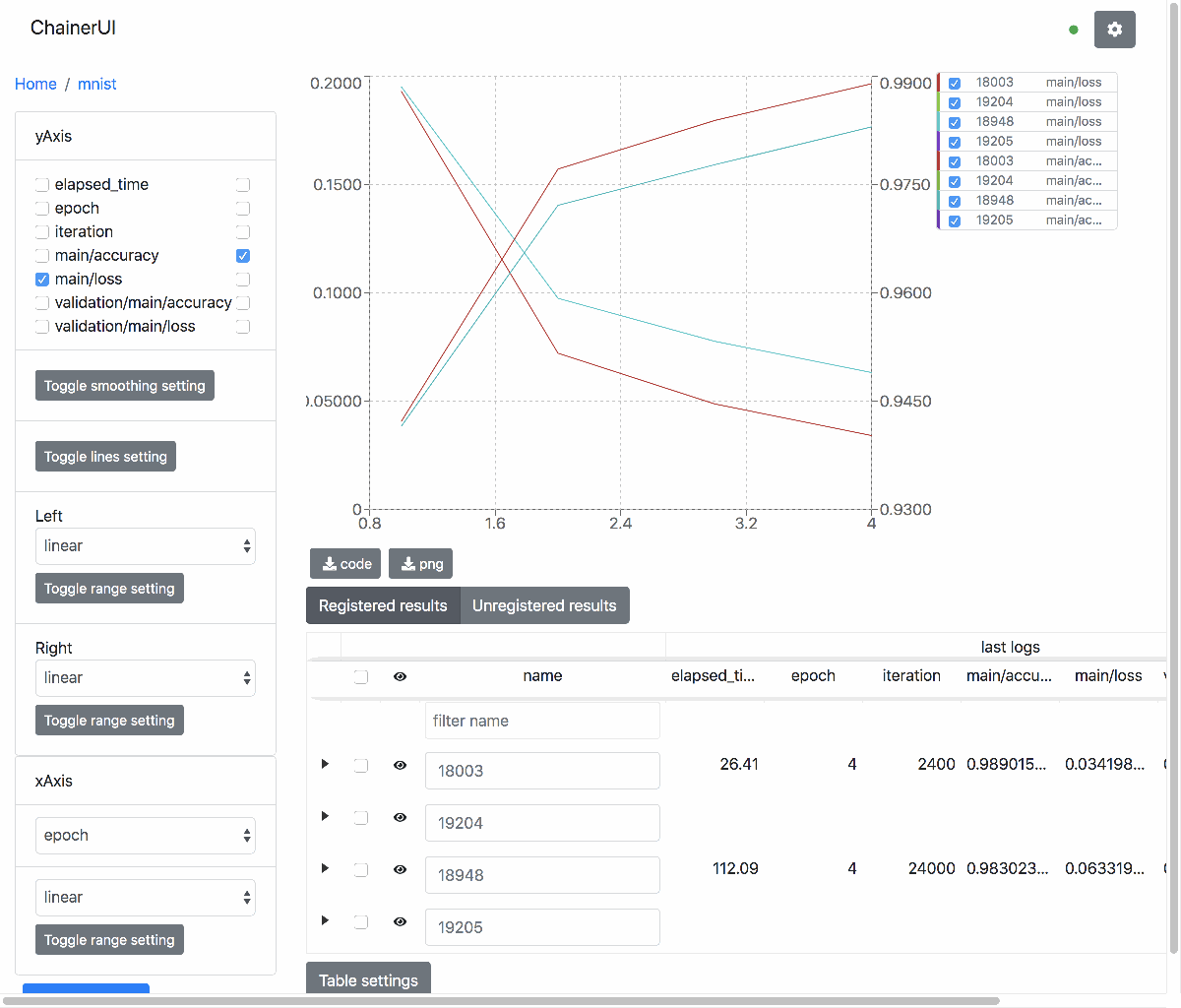ChainerUI is a visualization and management tool for Chainer.
To install ChainerUI, use pip.
$ pip install chaineruiTo install ChainerUI from source.
$ git clone https://github.com/chainer/chainerui.git
$ cd chainerui/frontend
$ npm install && npm run build && cd ..
$ pip install -e .- ChainerUI uses
sqlite3module which is included in the standard Python library. If Python is built from source,sqlite3must be installed before building Python.- On Ubuntu, "libsqlite3-dev" must be installed before building Python (
$ apt-get install libsqlite3-dev). - On Windows, install Visual C++ Build Tools with the Default Install setting before building Python.
- On Ubuntu, "libsqlite3-dev" must be installed before building Python (
- output
logfile withLogReportextension, seeexamples/log-file/train_mnist.py - output
logfile manually, seeexamples/log-file/train_mnist_custom_loop.py - post training logs via web API, see
examples/web-api/train_mnist.py
Initialize ChainerUI database.
$ chainerui db create
$ chainerui db upgradeClone examples of train log and create a project.
$ git clone https://github.com/chainer/chainerui.git
$ cd chainerui
$ # create example project
$ chainerui project create -d examples/log-file -n example-project
$ # run ChainerUI server
$ chainerui serverOpen http://localhost:5000/ and select "example-project", then shown a chart of training logs.
For more detailed usage, see getting started
Get Docker container from DockerHub and start ChainerUI server. The container has installed ChainerUI module, setup a DB and a command to start the server.
$ # replace tag to the latest version number
$ docker pull chainer/chainerui:latest
$ docker run -d -p 5000:5000 --name chainerui chainer/chainerui:latest
$ # then ChainerUI server is runningOpen http://localhost:5000/, shown empty project list. examples/web-api/train_mnist.py is an example to setup project and send logs via web API.
For more detailed usage, see getting started or web API
ChainerUI is supported by the latest stable version of the following browsers.
- Firefox
- Chrome
MIT License (see LICENSE file).
Any contribution to ChainerUI is welcome!
- Python codes follow the Chainer contribution guide.
Install "pytest" package and run test
$ pytest$ cd frontend
$ npm install
$ npm run build:watch