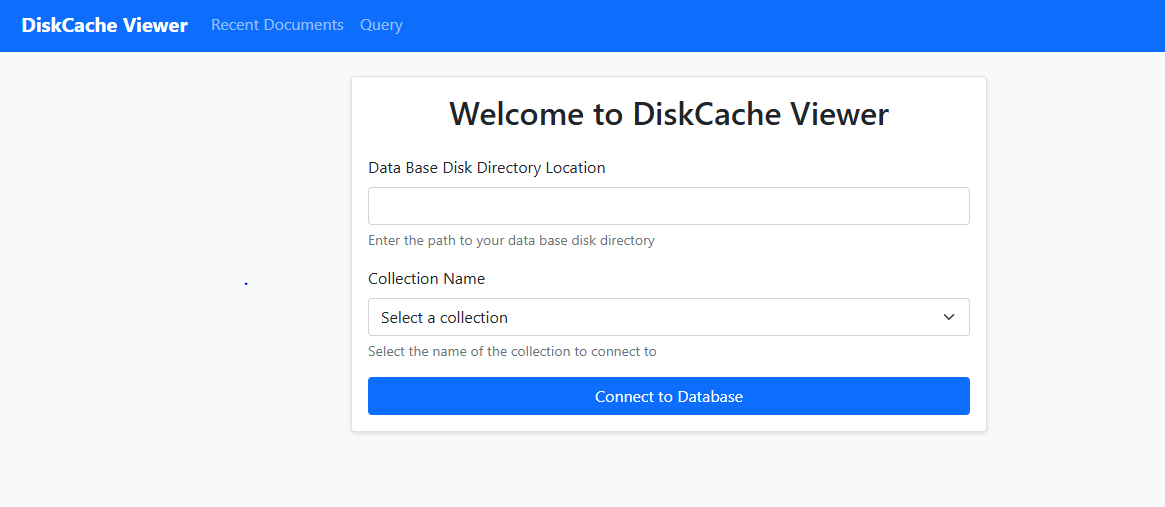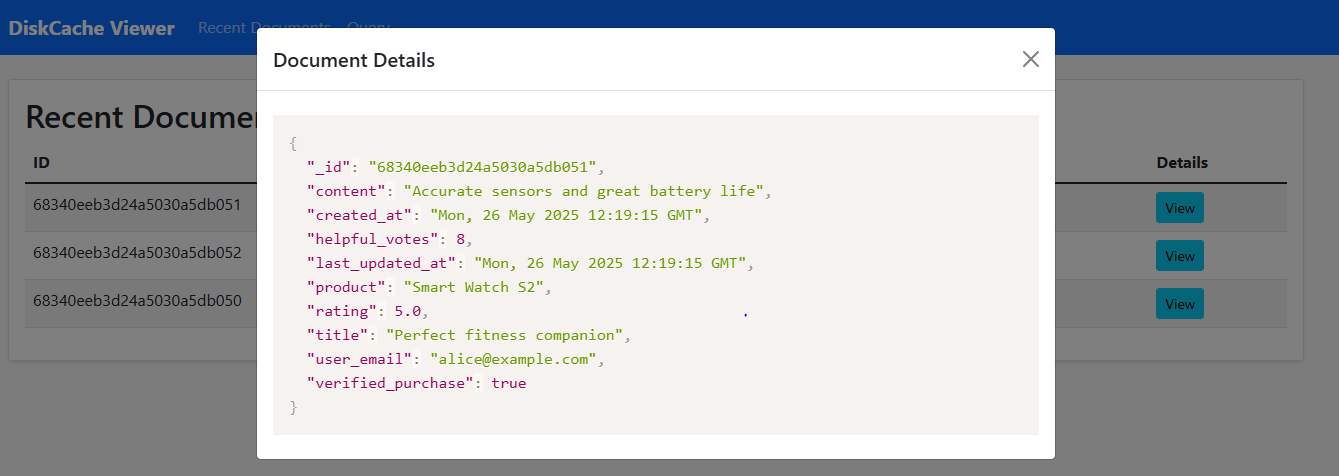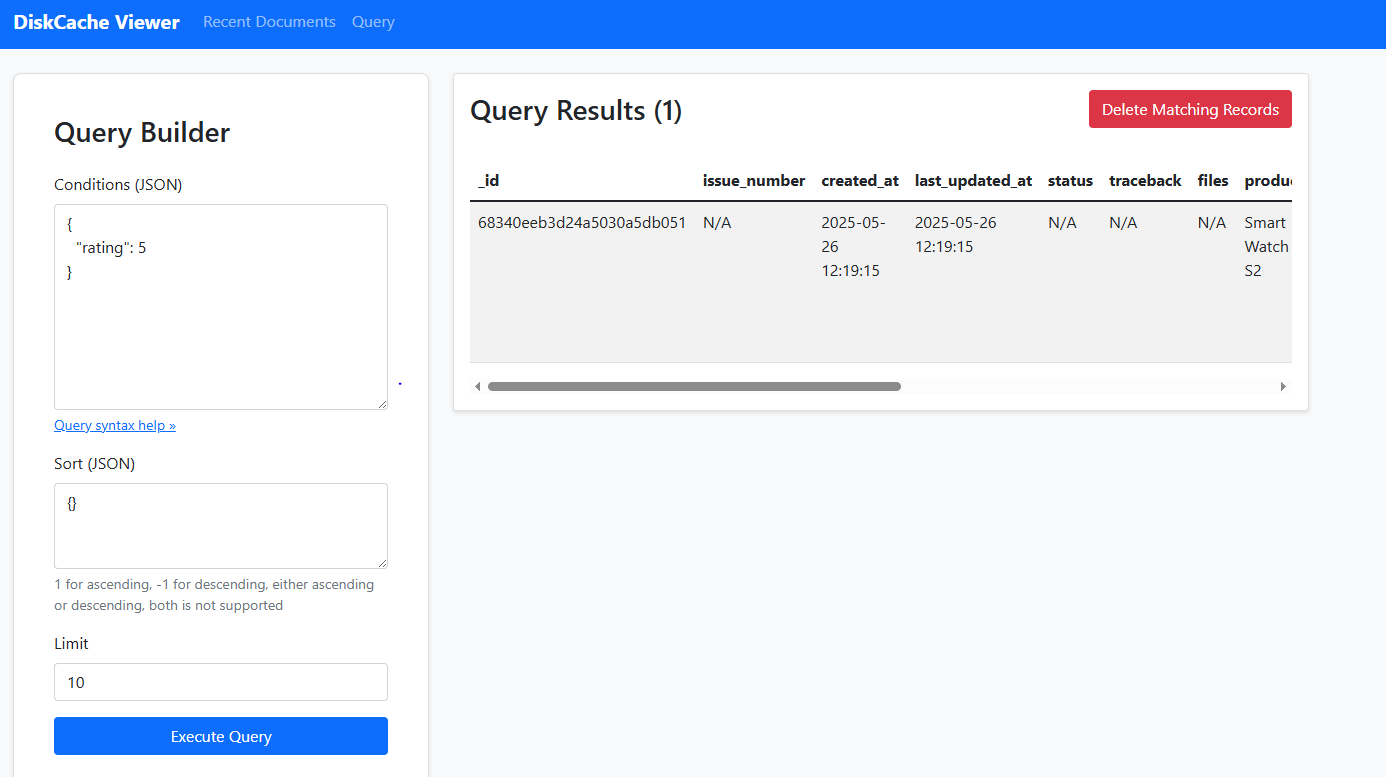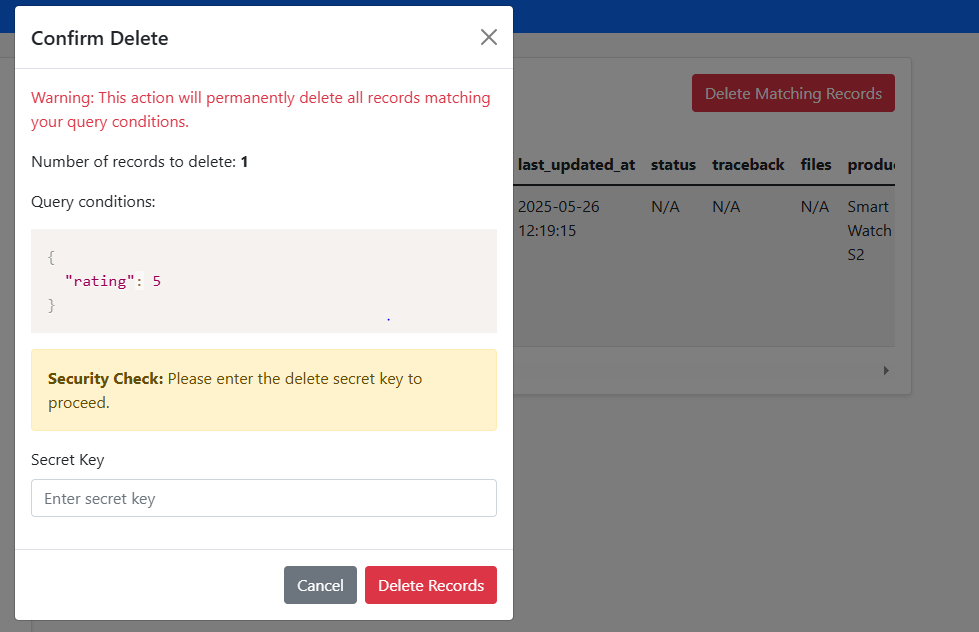A MongoDB-style disk-based database implementation for Python applications. SimpleDiskDB provides a familiar MongoDB-like interface while storing data locally on disk using the diskcache package.
- MongoDB-like document storage and querying
- Thread-safe operations
- Rich query language supporting
$and,$or,$gt,$exists,$ninoperators - Flexible document schema within collections
- Sorting and pagination support
- Projection support to retrieve specific fields
- Data persistence across application restarts
- Distributed applications that require a database but don't want to deal with the complexity of a full database system. [Application uses network disk for storage, hence distribution comes for free]
- Serverless, Zero-configuration, Zero-dependency applications that require a database.
- CI/CD scripts that require containers to store the persistent data.
# Install the package
pip install simplediskdb
# Load example data (either method works)
simplediskdb example load
# or
python -m simplediskdb example load
# Delete example data (either method works)
simplediskdb example delete
# or
python -m simplediskdb example delete
# Show available commands
simplediskdb --help
# or
python -m simplediskdb --helpfrom simplediskdb import DiskDB
# Get a database instance
db = DiskDB()
# Create collections
tasks = db.add_collection('tasks')
users = db.add_collection('users')
# Insert documents
tasks.insert_one({
"task_id": "T123",
"status": "pending",
"priority": 1,
"assigned_to": "john",
"files": ["doc1.pdf", "doc2.txt"]
})
# Bulk insert
users.insert_many([
{"name": "John", "role": "admin"},
{"name": "Jane", "role": "user"}
])
# Complex query with AND, OR, and comparison operators
results = tasks.find(
conditions={
"$and": [
{"status": "pending"},
{"$or": [
{"priority": {"$gt": 0}},
{"priority": 0}
]},
{"files": {"$exists": True}}
]
},
sort=[("priority", -1)],
limit=10
)
# Print results
for doc in results:
print(doc)SimpleDiskDB comes with a built-in web viewer that allows you to browse, query, and manage your database collections through a user-friendly interface.
# Start the viewer on default host (127.0.0.1) and port (5000)
simplediskdb viewer
or
python -m simplediskdb viewer
# Start on a specific host and port
simplediskdb viewer --host 0.0.0.0 --port 8000
or
python -m simplediskdb viewer --host 0.0.0.0 --port 8000- Lists all available collections in your database
- Shows document count for each collection
- Quick links to view or query collections
- Browse all documents in a collection
- Documents are displayed in a paginated table
- JSON view for better readability
- Copy document content to clipboard
- Write and execute MongoDB-style queries
- Support for complex queries using operators ($and, $or, $gt, etc.)
- Query results shown in real-time
- Export query results
- Delete documents matching specific query conditions
- Important Security Note: The default delete secret key is
simplediskdb. For production use, you should change this by setting theDELETE_SECRET_KEYenvironment variable:# Windows set DELETE_SECRET_KEY=your-secure-key # Linux/Mac export DELETE_SECRET_KEY=your-secure-key
- Confirmation required before deletion
- Shows count of matching documents before deletion
- Add support for more operators ($regex.)
- Time To Live (TTL) support
- Indexing support
This project is licensed under the MIT License - see the LICENSE file for details.
We love your input! We want to make contributing to SimpleDiskDB as easy and transparent as possible, whether it's:
- Reporting a bug
- Discussing the current state of the code
- Submitting a fix
- Proposing new features
- Becoming a maintainer
- Fork the repo https://github.com/anandan-bs/simplediskdb
- Clone your fork (
git clone https://github.com/anandan-bs/simplediskdb.git) - Create your feature branch (
git checkout -b feature/amazing-feature) - Make your changes
- Run the tests to ensure nothing is broken
- Commit your changes (
git commit -m 'Add some amazing feature') - Push to the branch (
git push origin feature/amazing-feature) - Open a Pull Request
- Update the README.md with details of changes if needed
- Update the example data or tests if your changes require it
- Make sure your code follows the existing style
- Include comments in your code where necessary
Feel free to file an issue on the repository or contact the maintainer:
- GitHub: @anandan-bs
- Email: anandanklnce@gmail.com
By contributing, you agree that your contributions will be licensed under its MIT License.
SimpleDiskDB is built on top of the excellent diskcache package, which provides the core storage functionality. Some key performance highlights from diskcache:
- Faster than other disk-based cache implementations like SQLite and LevelDB
- Sequential operations run at ~300 microseconds
- Bulk operations run at ~100 microseconds per operation
- Performance is stable with database size due to O(1) record operations
For detailed performance benchmarks and comparisons with other storage solutions, please refer to the diskcache documentation.