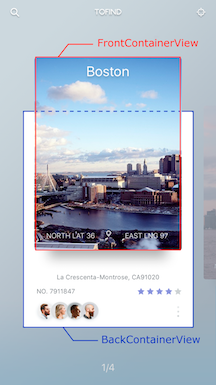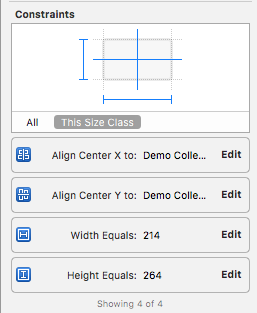- iOS 9.0+
- Xcode 9.0+
Just add the Source folder to your project.
or use CocoaPods with Podfile:
pod 'expanding-collection'or Carthage users can simply add to their Cartfile:
github "Ramotion/expanding-collection"
import expanding_collection-
Create UICollectionViewCell inherit from
BasePageCollectionCell(recommend create cell with xib file) -
Adding FrontView
- add a view to YOURCELL.xib and connect it to
@IBOutlet weak var frontContainerView: UIView! - add width, height, centerX and centerY constraints (width and height constranints must equal cellSize)
- connect centerY constraint to
@IBOutlet weak var frontConstraintY: NSLayoutConstraint! - add any desired uiviews to frontView
- Adding BackView
- repeat step 2 (connect outlets to
@IBOutlet weak var backContainerView: UIView!,@IBOutlet weak var backConstraintY: NSLayoutConstraint!)
- Cell example DemoCell
If set tag = 101 for any FrontView.subviews this view will be hidden during the transition animation
-
Create a UIViewController inheriting from
ExpandingViewController -
Register Cell and set Cell size:
override func viewDidLoad() {
itemSize = CGSize(width: 214, height: 460) //IMPORTANT!!! Height of open state cell
super.viewDidLoad()
// register cell
let nib = UINib(nibName: "NibName", bundle: nil)
collectionView?.registerNib(nib, forCellWithReuseIdentifier: "CellIdentifier")
}- Add UICollectionViewDataSource methods
extension YourViewController {
override func collectionView(collectionView: UICollectionView, numberOfItemsInSection section: Int) -> Int {
return items.count
}
override func collectionView(collectionView: UICollectionView, cellForItemAtIndexPath indexPath: NSIndexPath) -> UICollectionViewCell {
let cell = collectionView.dequeueReusableCellWithReuseIdentifier("CellIdentifier"), forIndexPath: indexPath)
// configure cell
return cell
}
}- Open Cell animation
override func viewDidLoad() {
itemSize = CGSize(width: 214, height: 264)
super.viewDidLoad()
// register cell
let nib = UINib(nibName: "CellIdentifier", bundle: nil)
collectionView?.registerNib(nib, forCellWithReuseIdentifier: String(DemoCollectionViewCell))
}func collectionView(collectionView: UICollectionView, didSelectItemAtIndexPath indexPath: NSIndexPath) {
cell.cellIsOpen(!cell.isOpened)
}func collectionView(collectionView: UICollectionView, willDisplayCell cell: UICollectionViewCell, forItemAtIndexPath indexPath: NSIndexPath)
func scrollViewDidEndDecelerating(scrollView: UIScrollView)func collectionView(collectionView: UICollectionView, willDisplayCell cell: UICollectionViewCell, forItemAtIndexPath indexPath: NSIndexPath) {
super.collectionView(collectionView: collectionView, willDisplayCell cell: cell, forItemAtIndexPath indexPath: indexPath)
// code
}
func scrollViewDidEndDecelerating(scrollView: UIScrollView) {
super.scrollViewDidEndDecelerating(scrollView: scrollView)
// code
}-
Create a UITableViewController inheriting from
ExpandingTableViewController -
Set header height default 236
override init(nibName nibNameOrNil: String?, bundle nibBundleOrNil: Bundle?) {
super.init(nibName: nibNameOrNil, bundle: nibBundleOrNil)
headerHeight = ***
}OR
required init?(coder aDecoder: NSCoder) {
super.init(coder: aDecoder)
headerHeight = ***
}- Call the push method in YourViewController to YourTableViewController
if cell.isOpened == true {
let vc: YourTableViewController = // ... create view controller
pushToViewController(vc)
}- For back transition use
popTransitionAnimation()

Expanding Collection is released under the MIT license. See LICENSE for details.
This library is a part of a selection of our best UI open-source projects.
If you use the open-source library in your project, please make sure to credit and backlink to www.ramotion.com
Try this UI component and more like this in our iOS app. Contact us if interested.